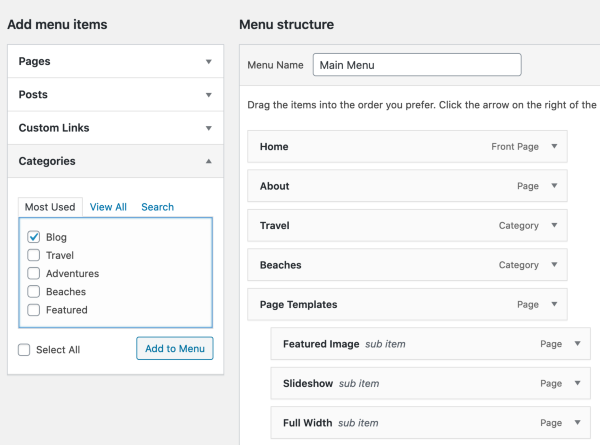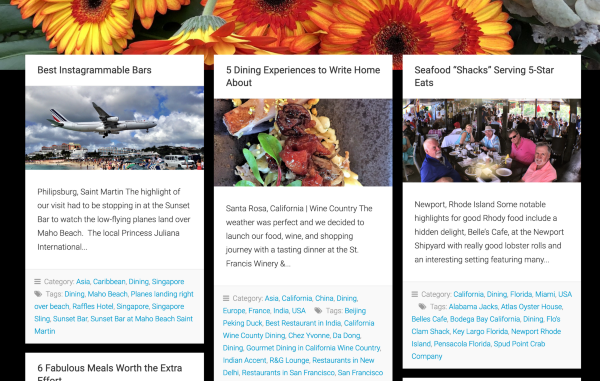Add Category Page
-
I would like to add a category page as shown in the theme example. It features various blog posts ina 3-col format. However, I do not see this layout as a page option. Please share any tips. TY.
(email visible only to moderators and staff)The blog I need help with is: (visible only to logged in users)
-
Hello,
No problem.
1. Navigate to Appearance > Menus within the WordPress admin.
2. Select the categories you wish to add to your menu on the left.
3. Save your menu.See the screenshot:
Once those categories are clicked in your navigation menu, the posts on the page will display in the 3 columns layout.
I hope this helps. Thanks!
-
I see how this works – however, I set up a couple of pages and had several issues. On all none of the photos appeared. I thought maybe it was because each needed a single photo at the top, but that did not solve the issue. Also, on the draft Hotels & Resorts page only 4 of the 8 tagged posts appeared. How can I resolve?
-
I resolved why the posts were missing. Now I just need to figure out why the pictures are missing!
-
Hello,
Just make sure you add a featured image to each post. The category pages display the featured image of each post.
I hope this helps. Thanks!
-
-
I have added and replace featured pics and they still do not show up. I used reduced size photos in case that was an issue. Please look at my sample category to see the issue: https://maximizingluxurytravel.com/category/dining/
Is there a software glitch or am I doing something wrong? Please advise.
Thank you. -
Hello,
Generally, we recommend adding images that are 1800 pixels wide. The theme and WordPress should automatically scale and compress large images. However, you don’t want your featured images too small, or they may appear pixelated on the actual post.
It appears your images are displaying properly on the link you provided:
Did you get it working?
Thanks!
-
TXS. I reduced some new pics to 60% because I saw that in some of the help articles. They seem to be OK. so I will see if that helps my loading speed.
Apparently, the pages were not loading properly because of a “lazy loading” setting. That has been changed.
So, I got that straight – but don’t have anything appearing for the sub-categories I set up under my “Destinations” tab. That should also appear just like the category pages when clicked . . but I get nothing. I have obviously missed another setting somewhere.
Any thoughts?? -
Hello!
I was just checking your site, and I see posts showing up under the sub-categories. For example, Destinations > Europe looks great. I’m assuming you got it sorted. Am I right?
If not, just give us a link to a specific page, but hopefully it’s sorted out. Your site looks great!
-
Thanks! You have been a terrific help and I really appreciate the support.
I have gotten it worked out and am now just adding featured pics to dozens of older posts. I really appreciate your help and support and feel the site is finally looking more like I envisioned as well as being easier for readers to find content. I’m wondering if I should even keep the categories widget (I moved it below the post inventory) since it seems redundant and I doubt anyone actually uses it.If you have any suggestions for me to improve the blog, they are welcome.
Now, if I could just get more followers . . . . .
-
No problem! :)
The site looks great. It couldn’t hurt to keep the categories widget.
Just keep the content coming, and eventually the followers will come. ;)
Thanks!
-
- The topic ‘Add Category Page’ is closed to new replies.