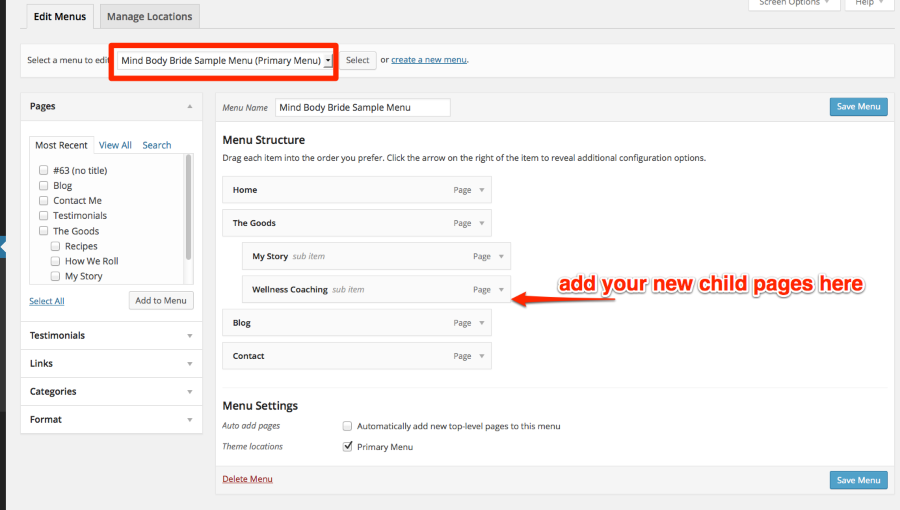Home › Forums › Automattic › Forefront › Alignment for posts, Child page images, Category archives.
Tagged: alignment, Category Archive, child pages, Featured Image, forefront
-
AuthorPosts
-
Jennifer DeneMemberI think this will be the last bit of help I need.
1. My blog page has some funky alignment on my latest post. It is (-) instead of moving words to the next line and I cannot separate paragraphs. This didn’t happen on my first two, I tried to align it both to left and center and neither made a difference.
2. The featured images that I have on my child page take up so much space, is there any way to use an image that is much thinner but will display properly on the grid page?
3. Can I create category archives as a child page? For example, when I blog about recipes or nutrition, can there be a way to automatically connect to all those and access them from a link at the grid page?
Thanks again you all!
The blog I need help with is mindbodybride.comFebruary 20, 2014 at 4:52 pm #147198
Kathryn P.Happiness Engineer1. My blog page has some funky alignment on my latest post. It is (-) instead of moving words to the next line and I cannot separate paragraphs. This didn’t happen on my first two, I tried to align it both to left and center and neither made a difference.
What’s happened is that there are
<div>tags throughout the post that are causing the layout to misbehave. If you click the Text tab you’ll see them all. Try removing all<div>and</div>tags and things should return to normal. Be sure to catch all the opening and closing div tags, because an unbalanced tag can wreak havoc on the layout. :-)February 20, 2014 at 5:34 pm #147205
Kathryn P.Happiness Engineer2. The featured images that I have on my child page take up so much space, is there any way to use an image that is much thinner but will display properly on the grid page?
Sure, try reducing the dimensions of your image while preserving the same ratio of height to width. In other words, try shrinking it in an image-editing program before uploading it, but don’t crop it.
February 20, 2014 at 5:48 pm #147209
Kathryn P.Happiness Engineer3. Can I create category archives as a child page? For example, when I blog about recipes or nutrition, can there be a way to automatically connect to all those and access them from a link at the grid page?
One workaround I can think of is to create a child page with some text about the category, and then a link to the category within that text, like “Check out the posts in my NameOfAwesomeCategory here.” It would require an extra click from the user, but it’s the only workaround I can think of at the moment.
February 26, 2014 at 2:48 pm #147519
Kathryn P.Happiness EngineerJust checking in to see if you’re all set here or if you need further help with your setup? Thanks!
February 26, 2014 at 6:16 pm #147530
Jennifer DeneMemberHi Kathryn, thanks for checking in. I will go through all of this this afternoon and let you know if I need any more assistance. If you haven’t heard of me by tonight let’s assume the thread can close :)
February 26, 2014 at 9:01 pm #147536
Jennifer DeneMember1. Removing <div> fixed the alignment issues in terms of paragraph spacing but sentences are still being broken up with hyphens. I just noticed this happened on my other posts too….
2. Thanks – I am happy with the sizing.
3. Finally, only 2 of my child pages are showing up in the drop down menu of The Goods. Was that something I need to activate?
February 26, 2014 at 9:12 pm #147537
Kathryn P.Happiness Engineersentences are still being broken up with hyphens. I just noticed this happened on my other posts too….
Ah, I didn’t realize you wanted to remove hyphenation. Thanks for clarifying.
Try adding this to your custom CSS:
.entry-content,
.entry-summary,
.page-content,
.widget {
-webkit-hyphens: none;
-moz-hyphens: none;
-ms-hyphens: none;
hyphens: none;
word-wrap: normal;
}3. Finally, only 2 of my child pages are showing up in the drop down menu of The Goods. Was that something I need to activate?
Since you’re using a custom menu, you’ll need to add your new pages manually, under Appearance > Menus. Select “Mind Body Bride Sample Menu” from the dropdown menu. Here’s a screenshot:
Here’s a guide to custom menus:
http://en.support.wordpress.com/menus/
Let me know if you need more help!
February 26, 2014 at 9:16 pm #147538
Jennifer DeneMemberThat’s grand! And I think that’s all – thanks again for your help, you have been wonderful.
Enjoy the rest of your day.
February 26, 2014 at 9:30 pm #147539
Kathryn P.Happiness EngineerIt’s been my pleasure!
I’m closing this thread now, but just start a new one if you need anything else.
-
AuthorPosts
The topic ‘Alignment for posts, Child page images, Category archives.’ is closed to new replies.