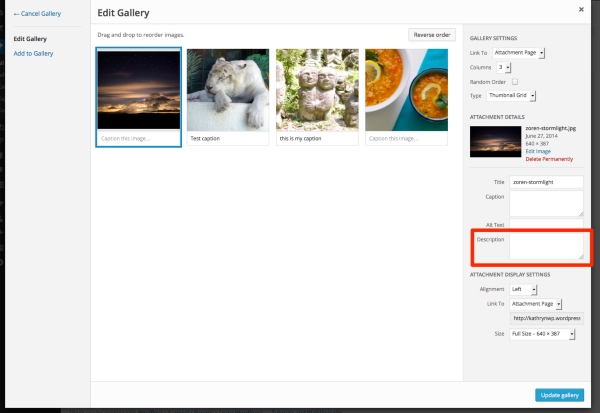Add links to gallery images.
-
I used to be able to put links in my gallery image descriptions (I can show you some examples), so I know it’s possible, but the mechanism I used to to do it has changed. What’s the secret?
The blog I need help with is: (visible only to logged in users)
-
Hi,
Can you provide a link to some of those images, as well as those you can’t link?
Thanks!
-
Thanks for the quick reply. Here are some samples of gallery images with links that can be selected during slideshow viewing (my objective).
http://garyhartblog.com/gallery/southwest/#jp-carousel-5832
http://garyhartblog.com/gallery/hawaii/#jp-carousel-4760
http://garyhartblog.com/gallery/moon-stars/#jp-carousel-5862The ones I can’t link aren’t up yet, but it’s basically any gallery image. In fact, you could look at any gallery image without a link—I’m now not able to edit that image and add a link to the description (to make it like the samples above).
Thanks again.
-
Okay, I’ve figured out a work-around. Rather than editing the image in the gallery the way I used to, I can do it by editing the image in the master media library. It’s a little more of a pain to have to bounce between the two, but not the end of the world. Nevertheless, if it’s possible I’d love it if you could give me the same edit screen when I edit in the gallery that I get when I edit the image in the library. Thanks.
-
Your galleries are working as I’d expect them to (I don’t see any kind of link, though?). This would be a question for general WordPress support, as it involves the gallery shortcode rather than the theme.
-
? The gallery has never been a problem (the links I gave you demonstrate something that works)—the problem I reported is the (new) inability to add a link to the image description that appears beneath the image (it only appears during the slide show, which is why I gave you slide show links).
To see that what I’m asking for is possible, click one of the links I gave you. Beneath the image you’ll see “Read the blog,” followed by a link to the relevant post. (If you can’t see it, I’ll soon be requesting another fix.) When I originally posted, I was just reporting that I can no longer add that link to the descriptive text field (that appears beneath the image in the gallery slide show). And while that’s all I wanted to do at the time, the real problem is the inability to add any descriptive text to a gallery image, something I once could do (as demonstrated by the links I gave you).
The workaround I shared suits my current need, but if I want to go through my galleries and add descriptions to all of my images, having to bounce back and forth between the gallery and the library will quickly become a real pain. I’ll gladly escalate this to WP support once I’m sure you’ve seen and understood the problem. Thanks.
-
You could try manually adding an anchor tag to the image description, but that gallery is generated by the gallery shortcode, not the theme, so I’ll confirm with WPcom, but I’m pretty certain it’s not a theme related issue.
Thanks!
-
Thanks, I appreciate your looking into this. I think what has happened is that the interface has changed when “Edit Image” is selected for a gallery image. I used to get the same (or something quite similar) interface that I get when I edit an image from the list of images in the Media Library. Do you control that interface or does WordPress?
You should be able to see what I mean if you edit a gallery, select an image, then select “Edit Image” on the right. Compare that to the interface you see when you select the image from the Media Library (either click the image name, or click Edit below the image name).
-
Hi there, I’d like to see if we can get the bottom of this. :-) I read the whole thread and what I hear you saying, eloquentnature, is that you’re missing the “description” field when you go back and edit an image in a previously created gallery. Am I understanding that correctly?
interetinter is right when he says this is a WordPress.com-wide feature, not a theme-specific one.
I just added a gallery to a test post to explore how this is currently working. After adding it, I went back to edit the gallery, and I am seeing the “description” field on the individual images. Here’s what I’m seeing, would you have a look?
Is this the view you’re missing? Would it be possible to upload a screenshot of what you’re seeing when you edit an image within an already-created gallery so I can try to figure out what’s happening?
Here’s a guide on how to make a screenshot, if you’re not sure: http://en.support.wordpress.com/make-a-screenshot/
You can upload the screenshot – in a graphic format like JPG, PNG, or PDF – in your Media Library so I can see it. Thanks.
Could you also please confirm what OS and browser version you’re using? i.e. Mac 10.9.4 / Firefox 30. If you’re not sure, please visit http://supportdetails.com/
-
Thanks Kathryn. It’s not the Description field I’m missing (I do see it just as it is in the link you provided); unfortunately, that Description interface doesn’t allow me to customize the text (add italics, bolt, link, etc.). That’s the way the way it’s always been at this level, but in the past I could click Edit Image (in the right column, above the Title) to get a more complete image editing interface that included the text capabilities that I want (the same as I get when I edit the image in the Library).
I’ve worked around the problem by just editing the image in the Library, but I’d sure love to not have track down each gallery image in the Library when I want to modify multiple images in a gallery.
Let me see if I can make this as simple as possible because maybe I’ve just overlooked something. Is there any way I can create linked (or bold, italics, underlined) text while I’m editing the image in the gallery? I used to be able to (as described above); now I can’t. If you can show me how to achieve that, I’d be thrilled—whether you return the interface to the way it was, or just show me a new way that I’ve overlooked, I don’t really care.
Again, I really appreciate you working with me on this.
I’m OS X 10.9.4 and Safari 7.0.5.
-
Is there any way I can create linked (or bold, italics, underlined) text while I’m editing the image in the gallery?
HTML can be added within the description field to have links and basic formatting.
For example:
Hi there, this is a <strong>bold</strong> word, here are some <em>italics</em> and here is a <a href="http://wordpress.com">link</a>.Here’s some more basic HTML:
http://en.support.wordpress.com/using-html/ -
Yeah, I figured that would work—just wondering why the buttons went away. And while that’s great for italics and bold, it’s a total pain for adding a link, which is what I really want to do.
-
I’m trying to get to the bottom of where you recall seeing the formatting buttons in the past so I can find out if we actually did make a software change across WordPress.com
Do you recall seeing them in this view?
I don’t recall formatting buttons ever being present there. If it’s somewhere else that you remember seeing them, it would be super helpful if you’d take a screenshot of that screen so I can have a look. Thanks.
-
I feel like I’ve explained this a couple of times already and am beginning to lose confidence in my ability to describe the problem.
From my July 7 message: “You should be able to see what I mean if you edit a gallery, select an image, then select “Edit Image” on the right.”
From my message early this morning: “in the past I could click Edit Image (in the right column, above the Title) to get a more complete image editing interface that included the text capabilities that I want (the same as I get when I edit the image in the Library)”
But I’ll give it one more try. Starting with the view in your link, look above Title (and immediately above “Delete Permanently”) and see an “Edit Image” button. In the past, clicking that button gave me the same editing capabilities for the image Description that I can now only get when I edit the image from the Library (and more than I get in the Description box in your link). Now it gives me a screen that really doesn’t let me do much of anything besides resize or reorient the image.
If you still don’t understand what I’m describing, perhaps a phone call would be the most efficient use of our time. Thanks.
-
@eloquentnature, hello! I’m stepping in to see if I can help. :)
I researched the issue and I see what you mean about the change in how the Edit Image link works. In the past, the “Edit Image” link that you have been describing (this one) used to be a shortcut link that simply opened a new window or tab that went straight to the Edit Media page in the media library. Now, it has changed and that link it opens a new Edit Image screen (in the same panel) that only has options for editing the image details such as scaling, cropping, and rotation.
Here is a screencast showing the differences between WordPress 3.8.3 and 3.9 for reference:
The change you noticed was part of an update to the core WordPress project. I’m sorry you don’t like the change!
The developers who work on the open source WordPress project are actually making a lot of improvements and updates to image handling in the next WordPress update (version 4.0), and I noticed the buttons might be removed completely.
Since you posted constructive feedback about this, I filed a request with the core WordPress project to see if the buttons could be added back or not. From here, it will be up to the developers to decide if they will change the current direction. If it’s not something they can do in the next version (which is already in beta), it might be something to consider for the future and they might look to see if others report similar constructive feedback about the same thing.
I think your feedback has been valuable, so thanks for posting it and for being patient with your explanations. :) Here is the request I filed about the issue in case you’d like to follow along:
https://core.trac.wordpress.org/ticket/28896 -
Thanks, I really appreciate you listening and working to get to the bottom of this. I can live with my workaround in the short term and hope that in the long run the problem doesn’t get even worse.
I love improvements, even they require doing something differently, as long as they do indeed improve my experience. But I’m against an “improvement” that removes functionality that you’ve allowed users to depend on without providing a viable alternative—I simply don’t understand why anyone would think that’s a good idea. So my fingers will be crossed that the developers are more tuned in to their users’ experience than it appears they have been to this point. And please feel free to contact me offline if you’d like some input from a fairly heavy user.
- The topic ‘Add links to gallery images.’ is closed to new replies.